
Solved! Migrating IMAP Folders with a PST (instead of creating the folders in O365) Results in Glitches.
If you migrated from an IMAP/SMTP/POP mail server to Office 365 you might find some folders in outlook contain no emails. However, when you check the webmail portal (portal.office.com), you might find them there.
Should you be experiencing this glitch, there is a script you can run to quickly fix this problem. You can also complete the steps manually, but we highly recommend just using the script.
Download the script and learn more here:

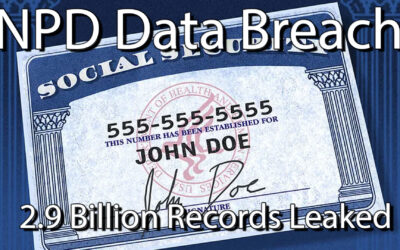
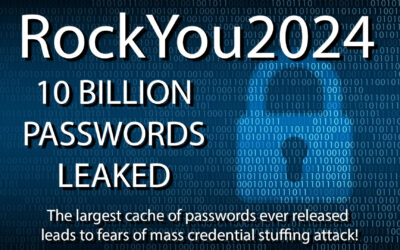

0 Comments